5.0 My Account > Membership History
Here are displayed details of your past and current memberships (since 1st January 2020).
Your current membership should show as Active.
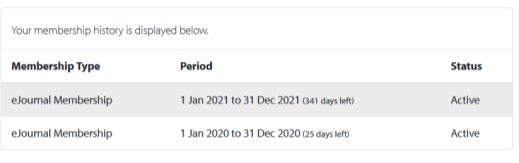
If the latest membership shows as Lapsed, then we do not appear to have received any payment from you for that membership year.
If the latest membership is shown as Pending, then we are expecting a payment from you, such as a Standing Order.
Where possible we have identified Standing Order payments and marked them as such. In all other cases these payments are shown as a Bank Transfer. Please contact the Membership Secretary if your payment has been recorded incorrectly, as this will affect how we process your renewal next year.
Click on a membership and you will be taken to a membership view showing information about your subscription payment for that membership. Please note that if you were a member prior to 1st November 2020 the date displayed is not the payment date and may have been corrupted when the data was imported.
Click on a future membership (this will be displayed after 1st November) and you can view any Pending Transactions or click on the Renew Membership button.
[Page last updated 01/10/2021]